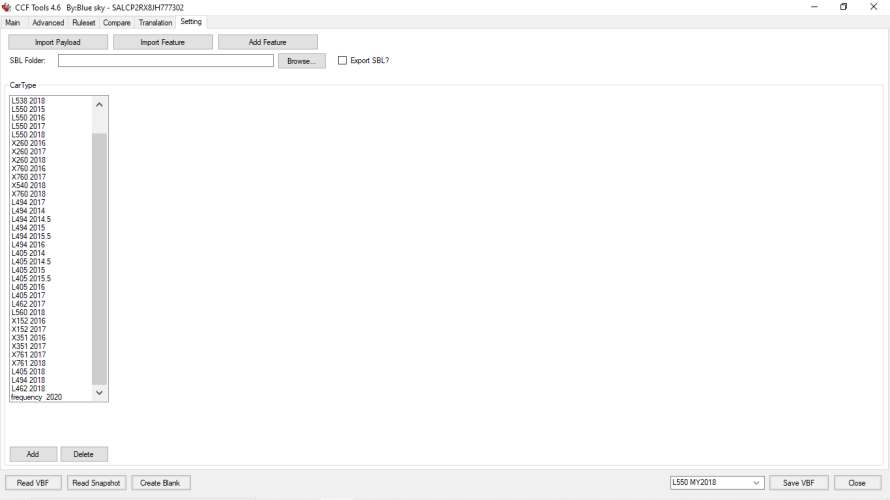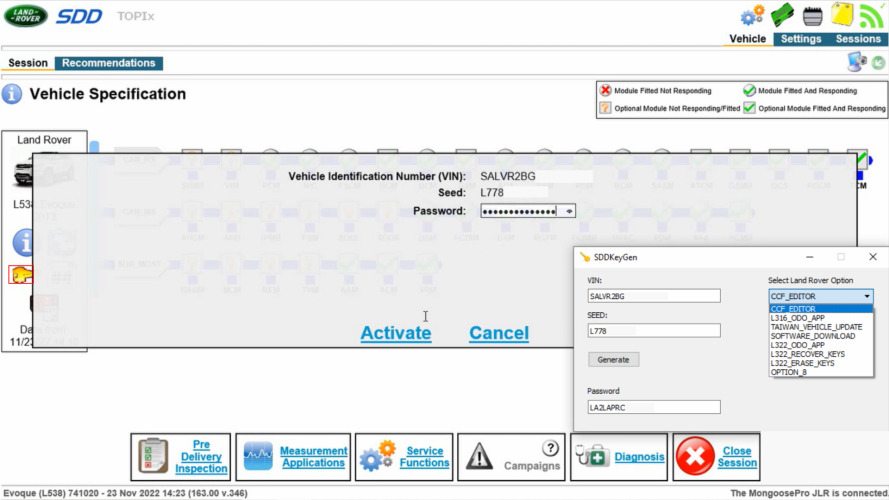- If you download this document, you will be lost Beer
Jaguar & Pathfinder full Software Package

1. JLR SDD: JLR SDD Land Rover & Jaguar is the original dealer diagnostic software for Land Rover and Jaguar vehicles. JLR SDD works with Land & Range Rover since 2005 models and Jaguar from 1995 both up to 2017. The Jaguar/Land Rover Integrated Diagnostic System (IDS) is the only equipment that provides complete diagnostic coverage of JLR vehicles.
See more details
2. JLR Pathfinder is the new JLR Diagnostic System that supports JLR vehicles from 2017 onward. PATHFINDER is the all new diagnostic system specifically designed and released for the introduction of the following vehicle.
The aim is to highlight differences between the two Jaguar Land Rover (JLR) diagnostic tools, Symptom Driven Diagnostics (SDD) and PATHFINDER. The intention is to help those of you who are more familiar with SDD, to identify the difference in approach to diagnostics in PATHFINDER.
The focus with SDD was based on a symptom driven approach allowing the Technician to narrow down the fault possibilities based on DTCs present. PATHFINDER has a slightly different approach where Concern areas can be selected leading to a Guided Diagnostic flow. The Guided Diagnostic flow is a set of questions and tests that lead you through
to a diagnosis.
Another focus in PATHFINDER development was to reduce the clutter on the screen and provide a
cleaner experience.
The functionality and icons shown in this document refer to PATHFINDER version 148 onwards
See more detail
3. JLR TOPIx cloud diagnostic: TOPIx Cloud will be replacing PATFINDER from April 2022
Technical Support allows a technician to make requests directly from TOPIx Cloud for:
+ Technical Assistance (TA)
+ EPQR
+ FRED prior approval
+ Diagnostics
+ Special Tools
+ Owners Handbook
There is now no need to log into GCM, making the process to raise and submit a Technical Support request easier.
The Technical Support TOPIx full screen view has also been launched, alongside system improvements such as enhanced text formatting in the Comments and Diagnosis fields, providing an improved user experience. Progress updates will be visible directly from the Technical Support intray in TOPIx, including a history of interactions and status, which can be referred to at any time.
TOPIx Cloud Diagnostics
TOPIx Cloud Diagnostics can directly connect to 17MY vehicles onwards. As an integrated diagnostic cloud-based tool TOPIx Diagnostics is always up-to-date, removing the need for constant software installations or updates.
To use TOPIx Cloud Diagnostics the Technician needs to perform a one-time installation of the TOPIx Diagnostic Device Agent (DDA) on their laptop. The download link is accessed from the TOPIx Links page.
Login to TOPIx through the DDA, and connect a vehicle through a Vehicle Communication Interface (VCI). The Network Integrity Test will automatically start. Select the Diagnostics tab.
If not connected to a vehicle diagnostic tests can still be run by enter a vin on the home page, or select a vehicle from the vehicle park. Select Fault and Breakdown, and the Diagnostics Tab.
Key Features
Download the Diagnostic Device Agent (DDA) from the TOPIx Links page
Toolbox, login /navigate to toolbox, connect vehicle
Over time these will consolidate all existing diagnostic routes, reducing confusion, unnecessary repairs and wasted time
Access TOPIx : https://topix.jaguar.jlrext.com/topix/vehicle/lookupForm
4. CCF Tool
The CCF tools is standalone applications that can be used in conjunction with SDD or Pathfinder software. There is an option to copy downloaded and edited files to relevant folders for SDD and Pathfinder, for Pathfinder you should use upload and let Pathfinder download them on its own. This application allows downloading the vehicle’s CCF by VIN as built and as well as configuration files for all SDD and Pathfinder-approved vehicle models. Then edit the entire vehicle configuration file for all Jaguar Land Rover vehicles manufactured between 2015 and 2022 depending on the model to this day, all vehicles using SDD software or Pathfinder. The application supports SOAP-encoded VBF* files that sometimes emerge from the JLR. CCFs of similar generations can be compared using the improved compare function, which now allows the opening of ZIP files containing CCF.
CCF Tools Features:
+ Read VBF, search by keyword
+ Read header
+ Compare VBF files
+ Translation, Efg Common Code
+ CCF Tools 4.6 Support JLR List
Support MY 2015 – 2019.5 Car models. L538, L550, X260, X760, X540, L405, L494, L462
+ CCF Tools 4.8 Support JLR List
Support MY 2021 – 2022 L462 L663 X260 L560 L551
Attachments
Last edited by a moderator: