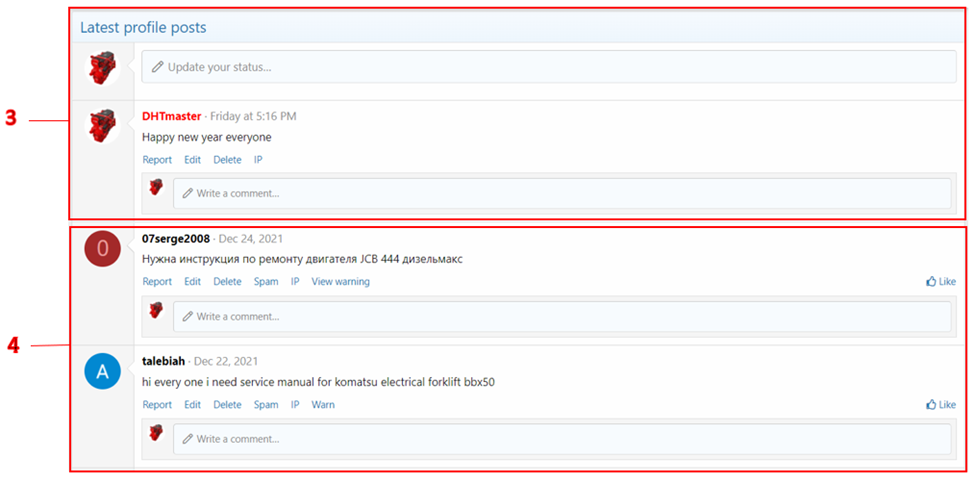- If you download this document, you will be lost Beer
How to use Forum DHTauto.com [Update to 03.01.2022]
Dear all members!
In order to facilitate the operation on the forum, we send this article with the purpose of explaining in detail the items on the forum to help members operate in accordance with the specified items of the forum. Wish all members have a pleasant experience with the forum.
I. Home
1. The interface change area works on the forum
Home: Home page
Forum: Main Forum
Contact us: Contact information for forum owners
2. Area for displaying forum posts
3. Main topics display area
4. Sign in and save mail area
5. Information area to support account holders
Information: Information about the forum
Customer Service: Customer Service
Extras: Extra Features
My Account: Customer account information
II. Forum
1. The interface switch works on the forum
Home: Home page
Forum: Main Forum
What's new: New posts and topics section
Member's: Member information section
Buy membership: Area to get beer
2. Utility item
New posts: View new posts
Find threads: Search topics
Watched: viewed posts and topics
Search Forum: Search function on the forum
Mark forums read: Mark items as read
3. Item showing status information of topics and posts
New posts: View new posts
Posts thread: Post threads
Latest Replies: Latest replies to posts
Sticky Threads: Tagged Threads
Most Viewed Threads: Most Viewed Threads
Most Replies Threads: Most Replies Threads
Staff Members: Management members
4. Active status of management members
5. Online members' names
6. Forum Statistics
Threads: Topics
Message: Message
Members: Number of members
Latest member: Latest active member
7. Free document downloads
8. Support section for members
9. Member status updates
10. The Forum's Guest Websites
11. Integrated Post Area
VIP members support: Support VIP members
Buses & Lorry: Software and documents postings for bus & Lorry brands
Cars & Truck: Software and documents postings for Cars & Truck brands
Agriculture: Software and documents postings for Agriculture brands
Construction: Software and documents postings for Construction brands
Forklifts: Software and documents postings for Forklifts brands
12. Posts about passenger cars
13. Posts about passenger cars
14. Posts about construction vehicles
15. Posts about truck & heavy truck
16. Promotional information item
17. User manual and settings
III. What's New
1. Utility item
New posts: Latest posts
New profile posts: Latest status updates
Your news feed: Feedback to your posts
Latest activity: View the latest replies to a post
2. View Latest Posts
3. Member's status post
4. View the latest status posts
IV. Members
1. Utility item
Current visitors: Active members
New profile posts: View member status updates
Search profile posts: Search for member status updates
2. Information section of members
V. Buy Membership
Payment area to have Beer
Update to 03.01.2022