- If you download this document, you will be lost 0 Beer
JohnDree Service Advisor 4.1.X New Activator Full
1) install SA 4.0.002 and restart PC
2) install Data base DVD
3) run C:\Program Files\ECULP\ECULPINIConfig.exe and copy HostID from it
4) run WLGen_JD Activator.exe
- press Add License
- in customer field past HostID
- select date expiration
- press Save
- press Create License Key
5) copy and past regkey.dat file near JDACT.exe
6) run JDACT.exe
7) select drive letter which give you correct HostID
8) Press Activate
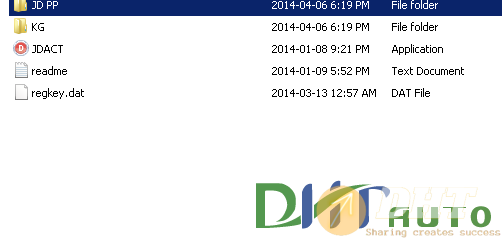
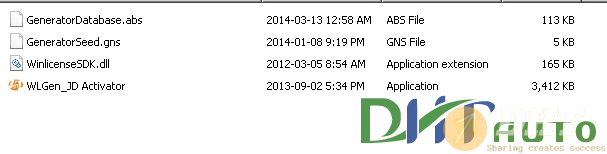
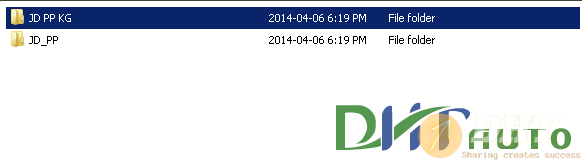
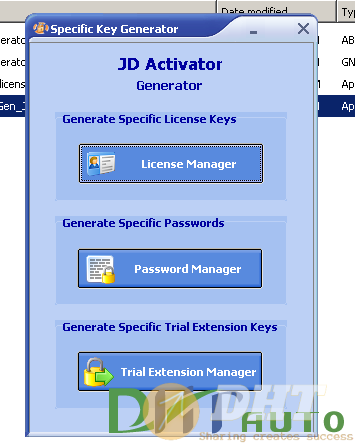
1) install SA 4.0.002 and restart PC
2) install Data base DVD
3) run C:\Program Files\ECULP\ECULPINIConfig.exe and copy HostID from it
4) run WLGen_JD Activator.exe
- press Add License
- in customer field past HostID
- select date expiration
- press Save
- press Create License Key
5) copy and past regkey.dat file near JDACT.exe
6) run JDACT.exe
7) select drive letter which give you correct HostID
8) Press Activate
Attachments
Last edited by a moderator:


