- If you download this document, you will be lost Beer
How to Fix “Autodata CDA3 has encountered an error”
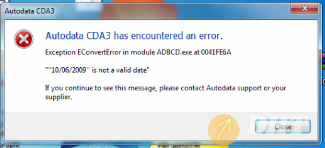
- Click “Windows” then “Control Panel”
-Choose “Clock, Language, and Religion
- Choose “Region and Language”
-Choose “English (United Kingdom)”
Attachments
-
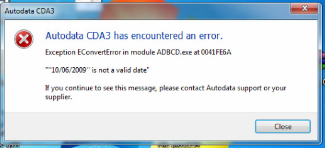 How to Fix “Autodata CDA3 has encountered an error” 1.png56.2 KB · Views: 5,618
How to Fix “Autodata CDA3 has encountered an error” 1.png56.2 KB · Views: 5,618 -
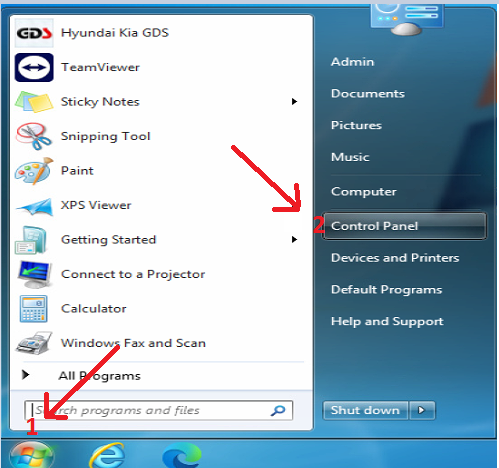 How to Fix “Autodata CDA3 has encountered an error” 2.png209.9 KB · Views: 251
How to Fix “Autodata CDA3 has encountered an error” 2.png209.9 KB · Views: 251 -
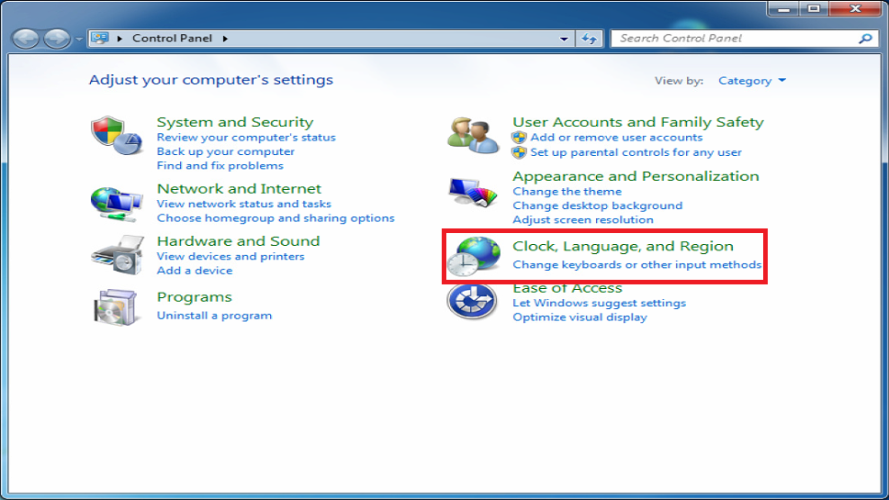 How to Fix “Autodata CDA3 has encountered an error” 3.png263.9 KB · Views: 285
How to Fix “Autodata CDA3 has encountered an error” 3.png263.9 KB · Views: 285 -
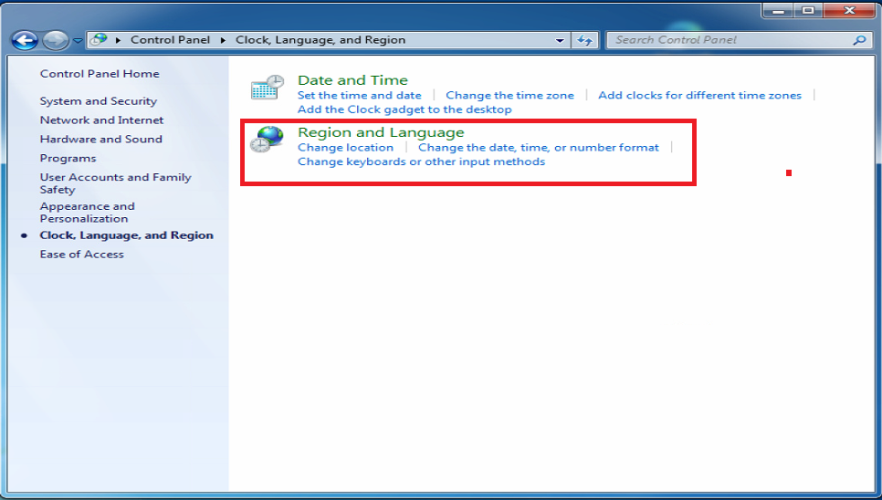 How to Fix “Autodata CDA3 has encountered an error” 4.png203.3 KB · Views: 233
How to Fix “Autodata CDA3 has encountered an error” 4.png203.3 KB · Views: 233 -
 How to Fix “Autodata CDA3 has encountered an error” 5.png642.4 KB · Views: 231
How to Fix “Autodata CDA3 has encountered an error” 5.png642.4 KB · Views: 231 -
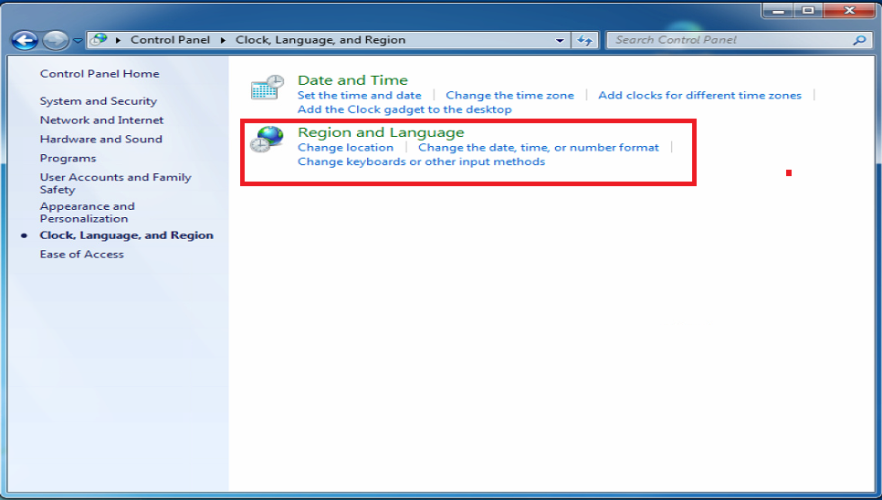 How to Fix “Autodata CDA3 has encountered an error” 4.png203.3 KB · Views: 250
How to Fix “Autodata CDA3 has encountered an error” 4.png203.3 KB · Views: 250



