A
admin
Guests
- If you download this document, you will be lost Beer
It is important that your DHTAuto Account has a secure, private password at all times.
Changing your password:
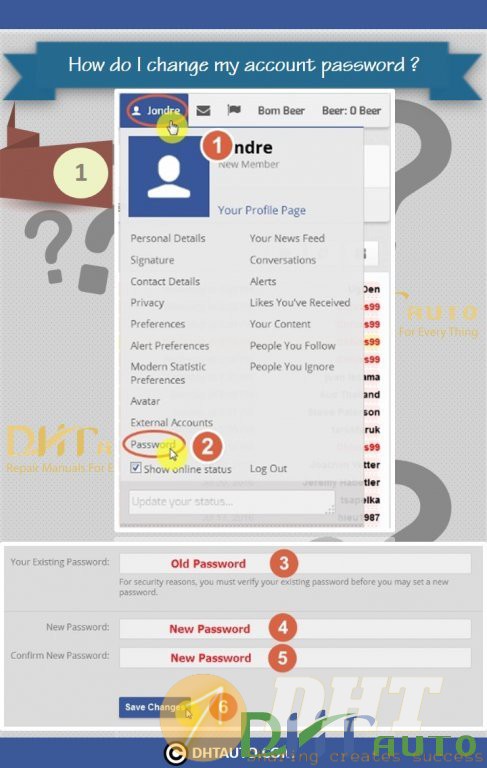
Changing your password:
- Sign in to your DHTAuto Account via the form at the top right of the DHTAuto Marketplaces.
- Click over at the top right and select Edit Email & Password from the Left Menu.
- Select Change password.
- Enter your desired new password and confirm.
- Enter your current password to confirm changes.
- Click Save.
- Change your password regularly.
- Keep your password private and never give it out.
- Have a unique password for the marketplaces, and.
- Have a complex password comprising of uppercase letters, lowercase letters and numbers (you can use a password generator if you wish).
Last edited by a moderator:


