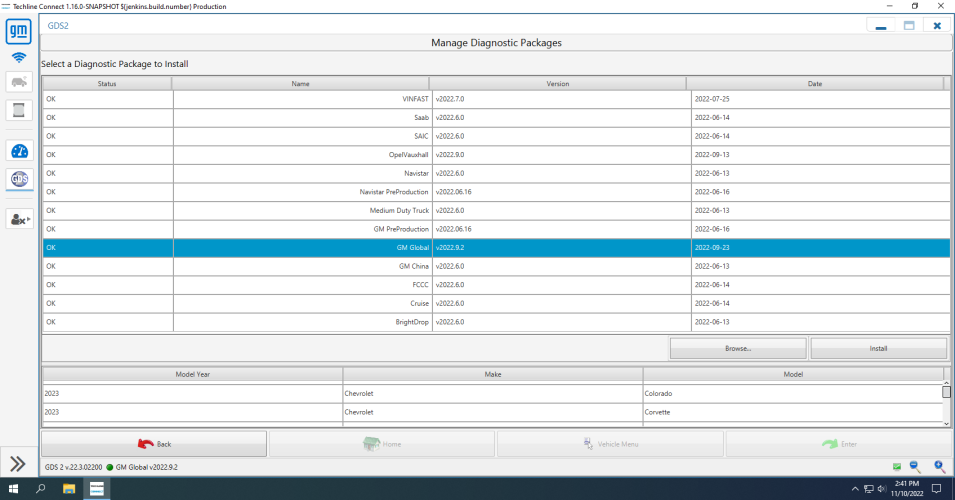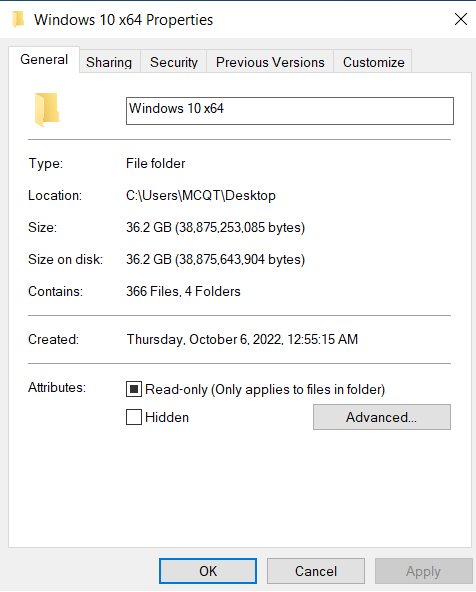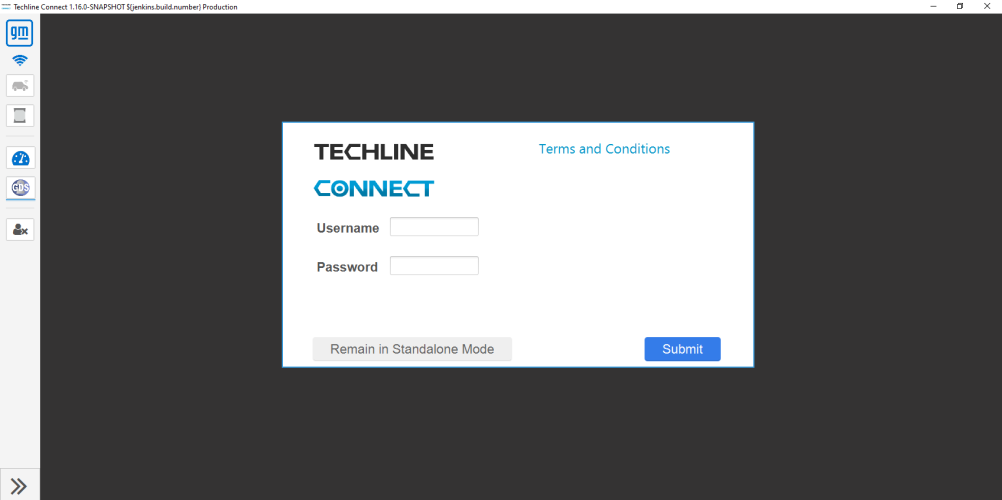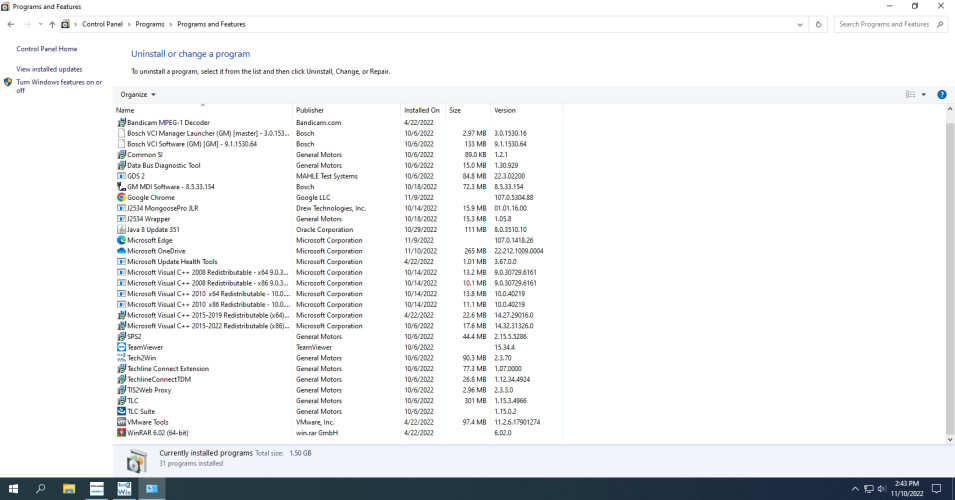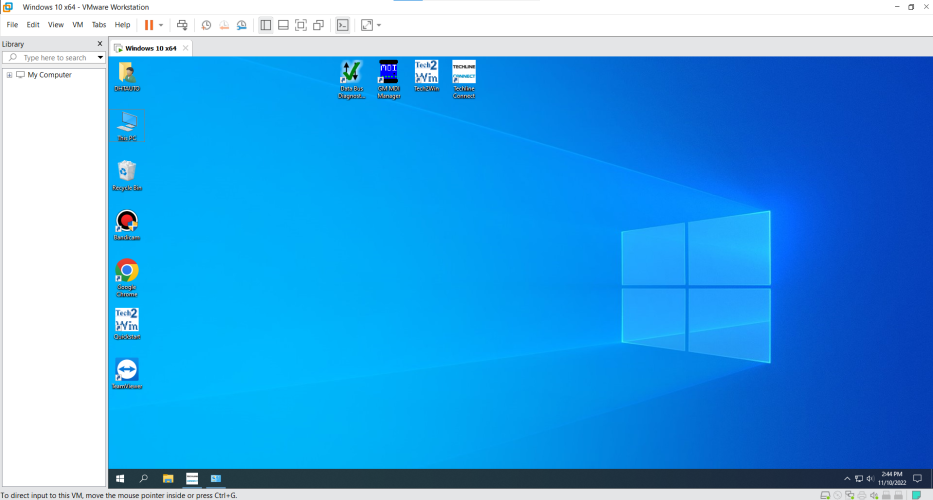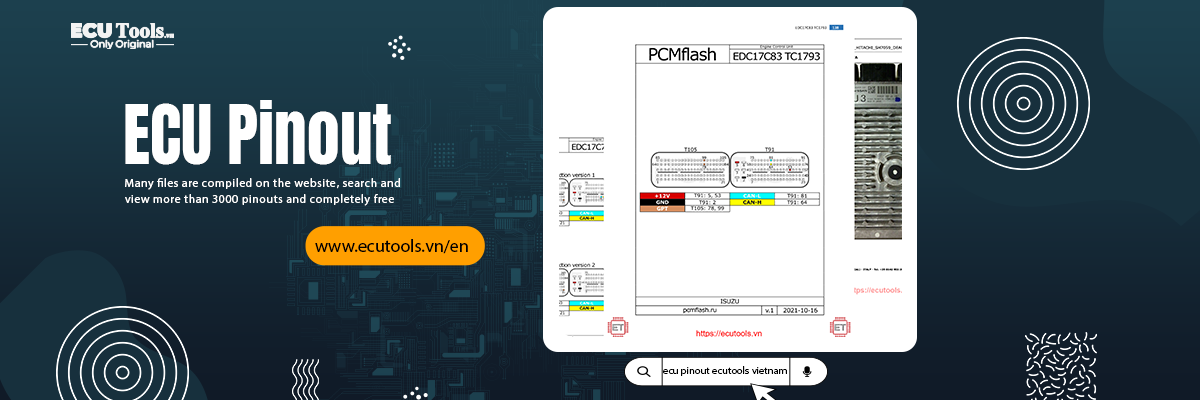VMWare Techline Connect lastest (GDS2 Full database and Unlimited day) + Tech2Win
1. Techline Connect
The Techline Connect application has a single sign-on for access to nine applications, seamlessly integrating Service Information (SI), a scan tool (GDS2), the Service Programming System (SPS2), and other applications with vehicle-specific information. All information and applications are available on a technicianfriendly dashboard with an intuitive interface that also automatically displays Investigate Vehicle History (IVH) information, Field Actions, and Warranty History when connected to a vehicle.
2. GDS2 (GLOBAL DIAGNOSTIC SYSTEM 2)
GDS2 is the diagnostic scan tool required to use MDI, MDI2 or J2534. It allows technicians to scan the vehicle for data and trouble codes. GDS2 is supported in 2014 and newer models. Support on earlier model year vehicles varies between Tech2Win and GDS2 software.
Techline Connect also does not require an internet connection to use GDS2 Diagnostics, thanks to the Stand-alone Mode. Bypass the log-in by selecting Stand-alone Mode from the log-in screen. Techline Connect will open with only the GDS2 icon. There will be no connection to the Service Information and programming. In the Stand-alone Mode, Techline Connect uses the MDI and vehicle connection function to establish vehicle communications.
3. Tech2Win
Tech2Win is a PC program that executes Tech2 software on a Windows PC. It is used for some old car and can be used for various vehicles brands.
4. Supported Hardware
- + GM MDI
- + GM MDI 2
- + J2534 device (Tech2Win not support J2534)
5. System Requirements:
- + OS: Windows: 10, Windows 11
- + Free hard drive: 50 GB or more
- + CPU: Core i3 or above
- + Ram: 8 GB or more
- + VMware 16.x or above
Are you concerned about risk after payment?
We know you are concerned about the prepayment, receive the software later. Don’t worry, you should use
Paypal and remember to choose a payment method
Pay for goods or services, you will be guaranteed safety by Paypal.
It is a form of assurance that gives you peace of mind, but in fact you will never need Paypal to resolve a dispute, because we would not be foolish to exchange a DHTauto.com brand that we have built it. When there was bad feedback, our Paypal account was also locked. And will affect our brand. So if the case does not support you, we are ready to Refund the money you sent us.
Please refer:
Refund policy.
Are you concerned that you will not know how to use the software?
If you are newbie, you can refer to our videos on our
Youtube channel or
Facebook. We regularly upload video instructions to test the vehicle or perform the functions of programming, review software, install software,.... Is it important that you take the time and effort to learn?. There are many tutorials, and many videos and documents that are completely free.
Also, if you need us to do it for you, check out:
DHT AUTO STORE