- If you download this document, you will be lost 2500 Beer
Microcat Ford NA Instruction Full [05.2018]
Size: 8,25Gb
Language: EN, DE (Multilingual)
Type: Mcat, passenger & light truck Ford models of North America
Market : USA
Developer: Microcat
Developer's site : Infomedia Ltd - Ford Interface
Tabletka : Present
Win: Windows XP, Windows 7 (32 only)
CD/DVD : 1 DVD DL
Version : 05-2018
Year: 05.2018
Date of update: MAY 2018
Tabletka : Present
Description : The catalog of spare parts and parts for cars, minibuses and FORD trucks of the American market.
Moped is not mine - I just posted an announcement ...
Ford North America Application Features:
Dealer Management System integration - enables order transfer, SOH and Customer search display
Positive VIN identification - identifies the correct vehicle and interprets the correct part
Easy to use Graphic Index - hyperlinked illustrations of major sections of vehicle to find the part fast
Color vehicle images - color images of vehicle lines makes catalog selection easy
Superior Search Features
Service Part Number
Basic Part Number
Description
Group
Motorcraft
Illustration number
Calibration number
Identification number
Parts list
Cross catalog
Built in Ford Video Clips - view Ford information from the video button on the tool bar on illustrations enable the user to select the required part in one click of the mouse
Pop up descriptions on illustrations - view part description by just placing mouse pointer over callout
Save and recall parts orders - quotations can be saved and retrieved later for ordering
OSI Search
Save VIN Feature
Alpha Index
Fast loading illustrations
Short cut keys - enabling users to find parts quicker
Exceptional operating speed - increases dealership efficiency
User notes - adds user notes to parts or sections
Manufacturer notes - displays additional information added by the VM
Parts pricing - view the latest parts pricing with easy install updates
Superior print facility - enabling users to print and fax quotes and images at the click of a mouse
Image zooming - enables users to set the illustrations to their preferred size
User preferences - users can set layout, views colours, data display options etc.
Double click to order facility - simply double click on callout to order part
Workbench - for users to build up an order, for transferring to DMS, printing for quote, or saving for confirmation
Linked illustration to data - colored callouts


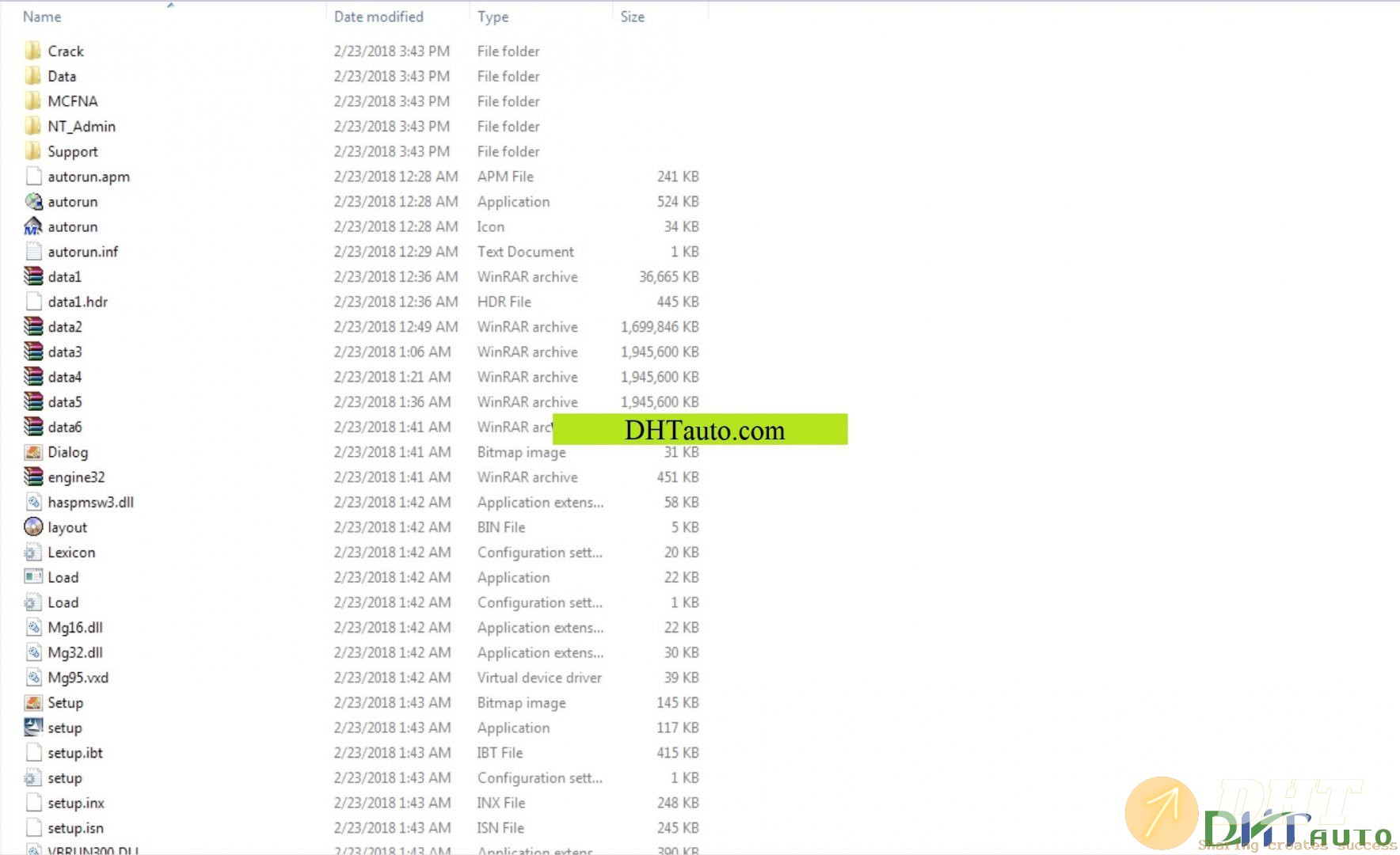
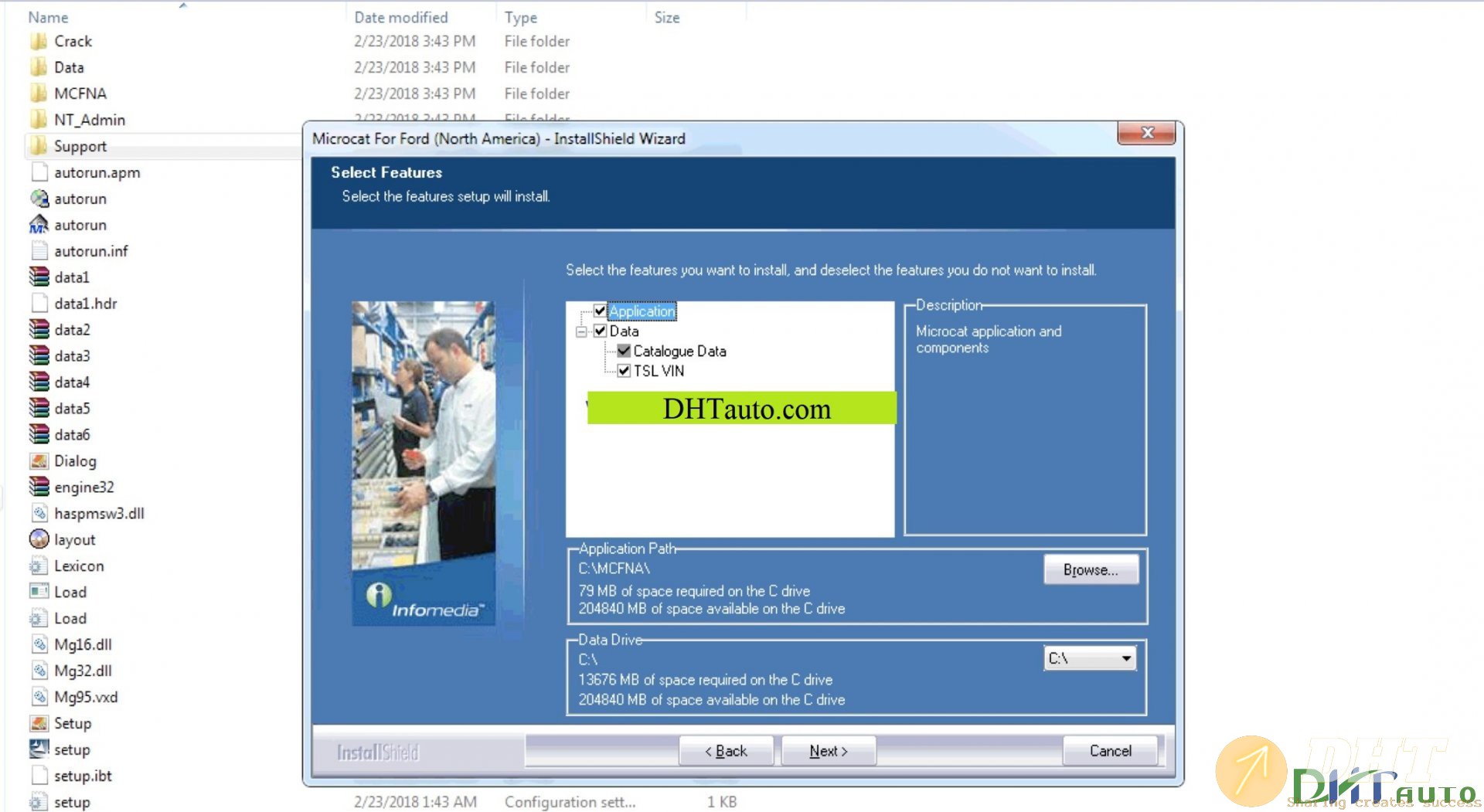
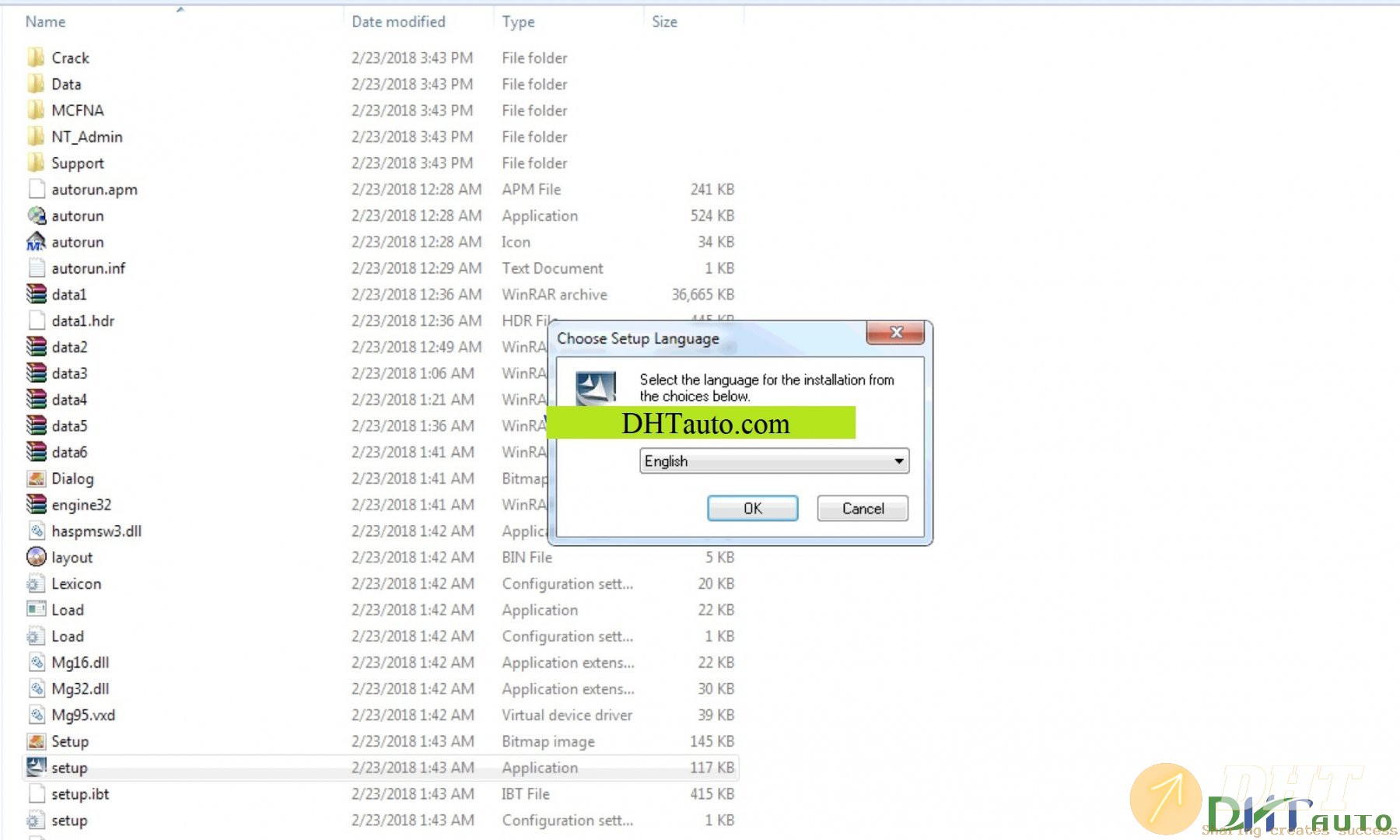
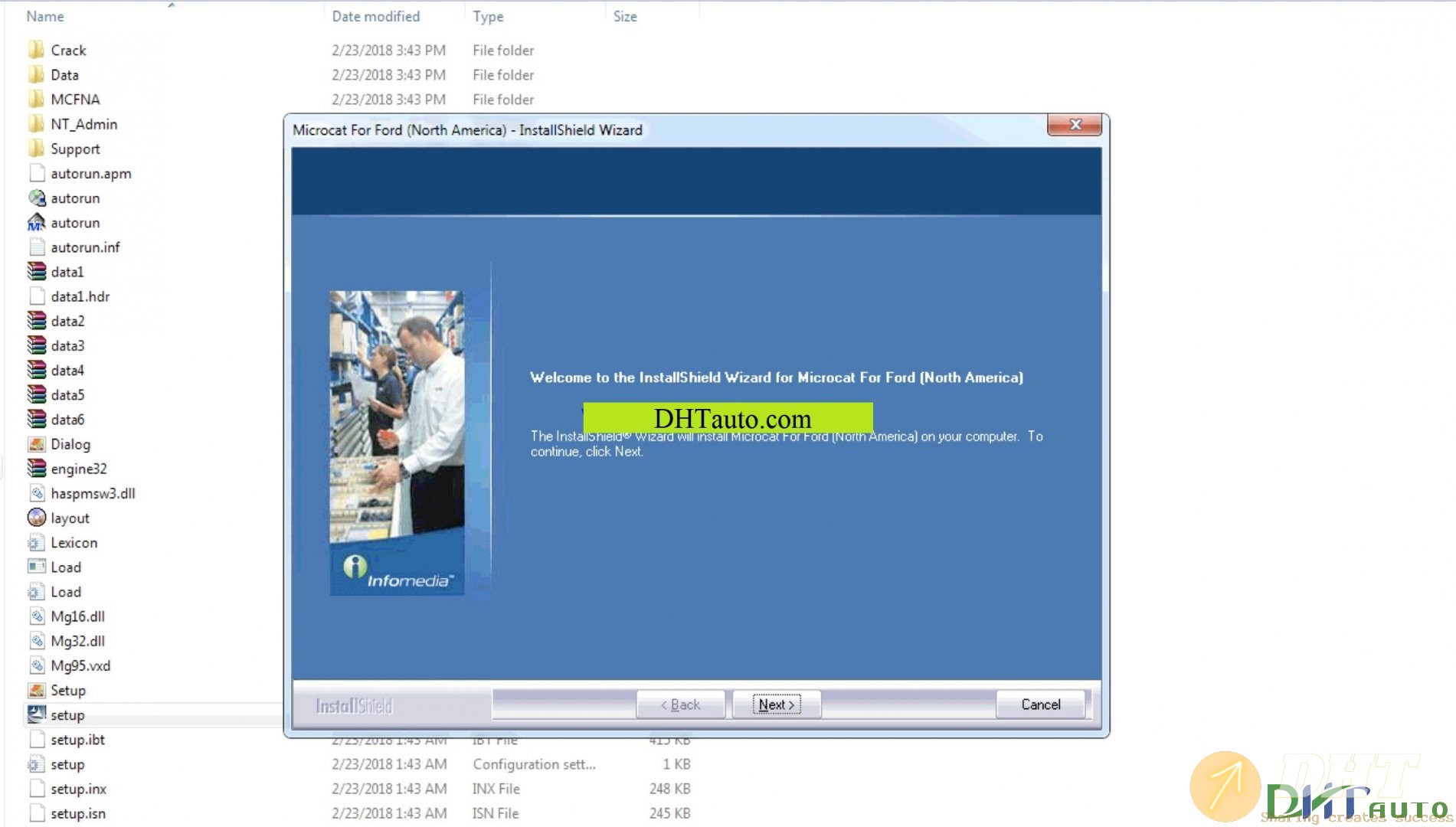
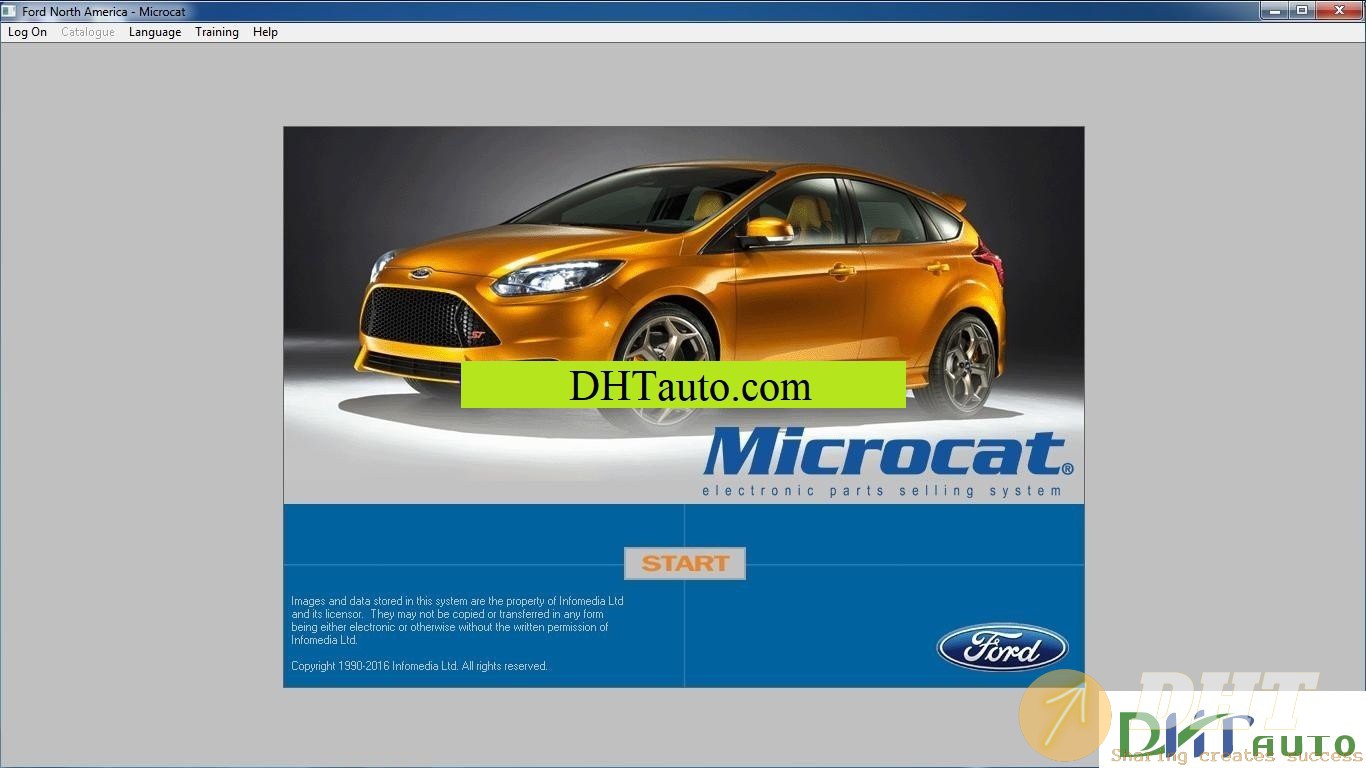
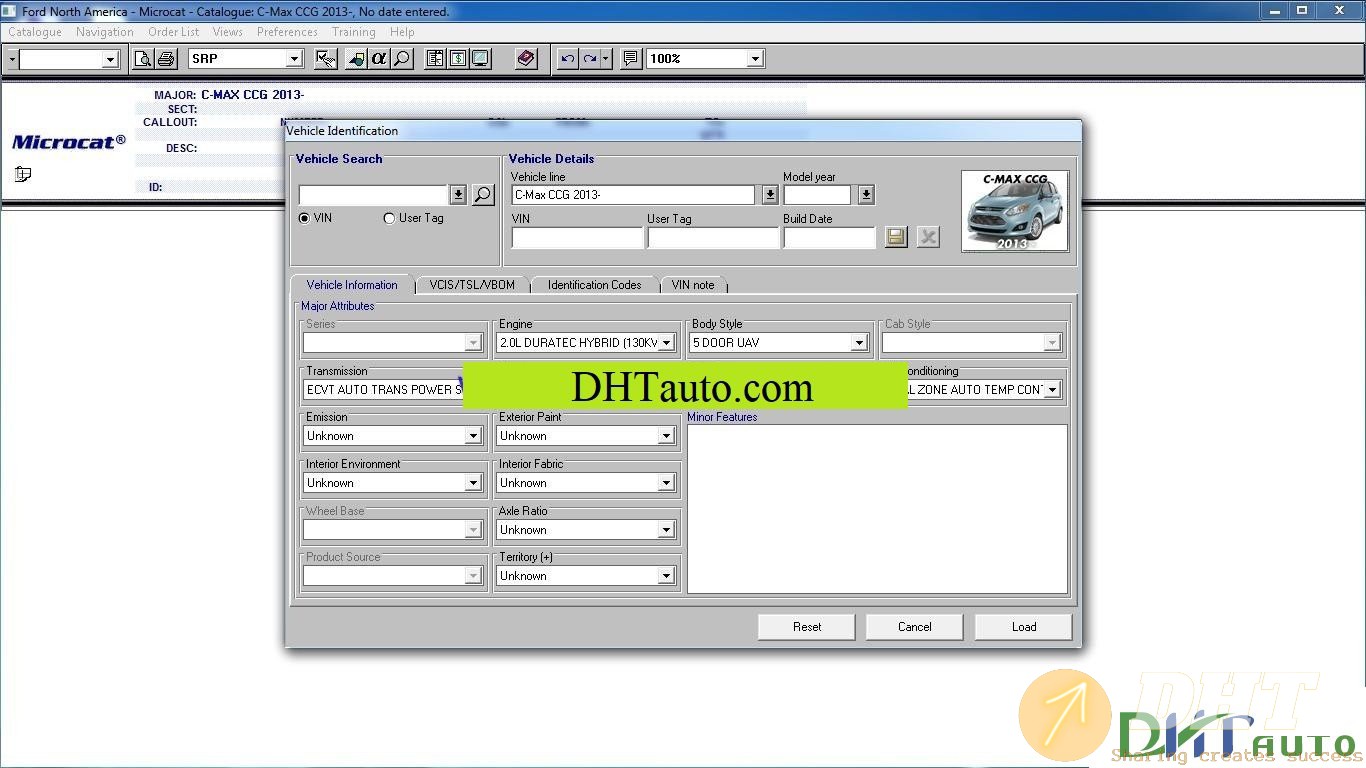
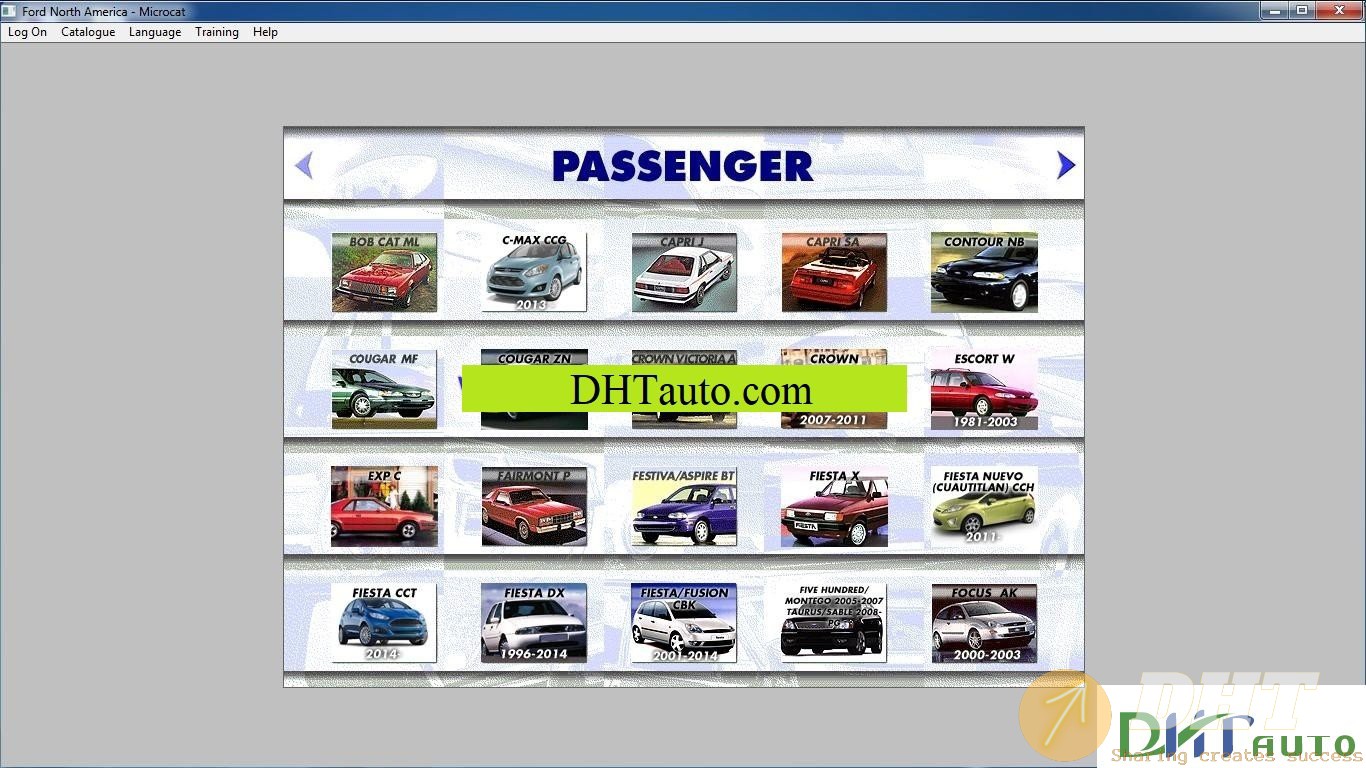
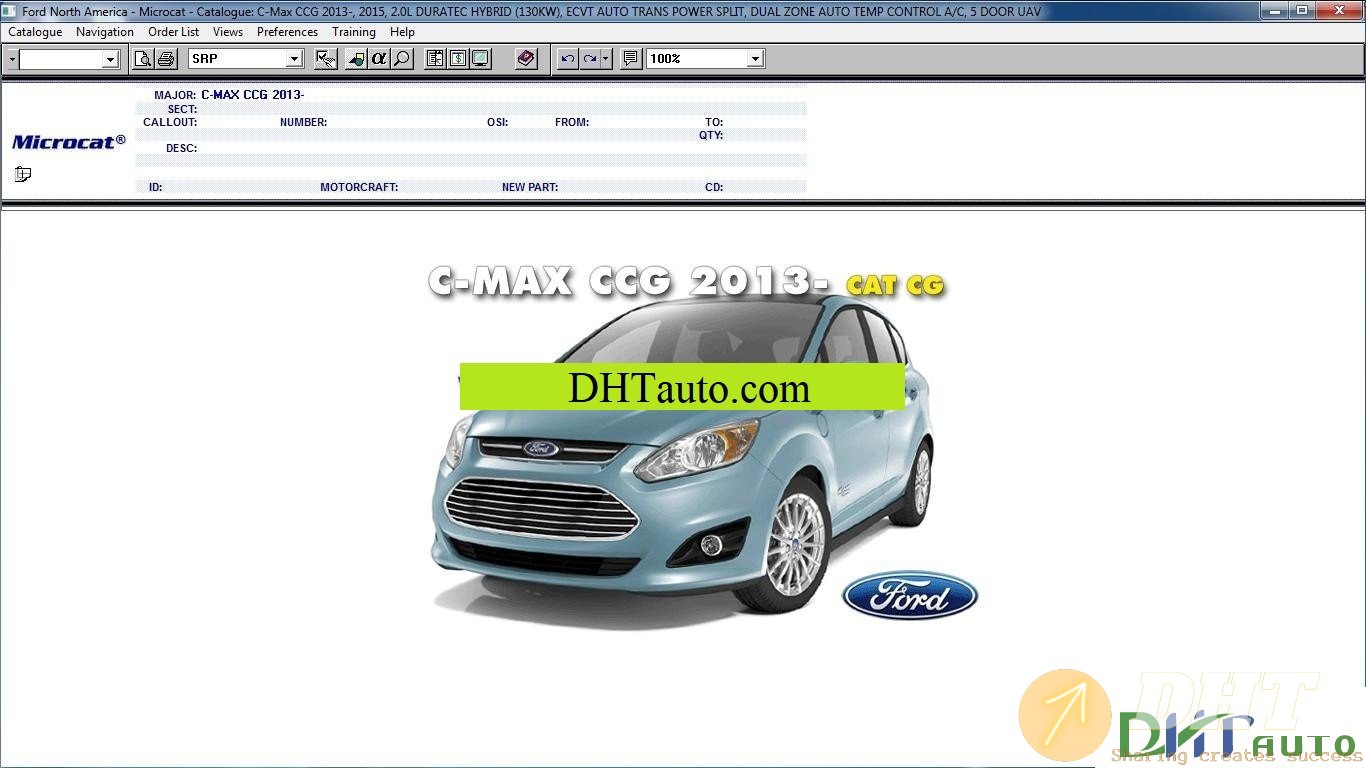
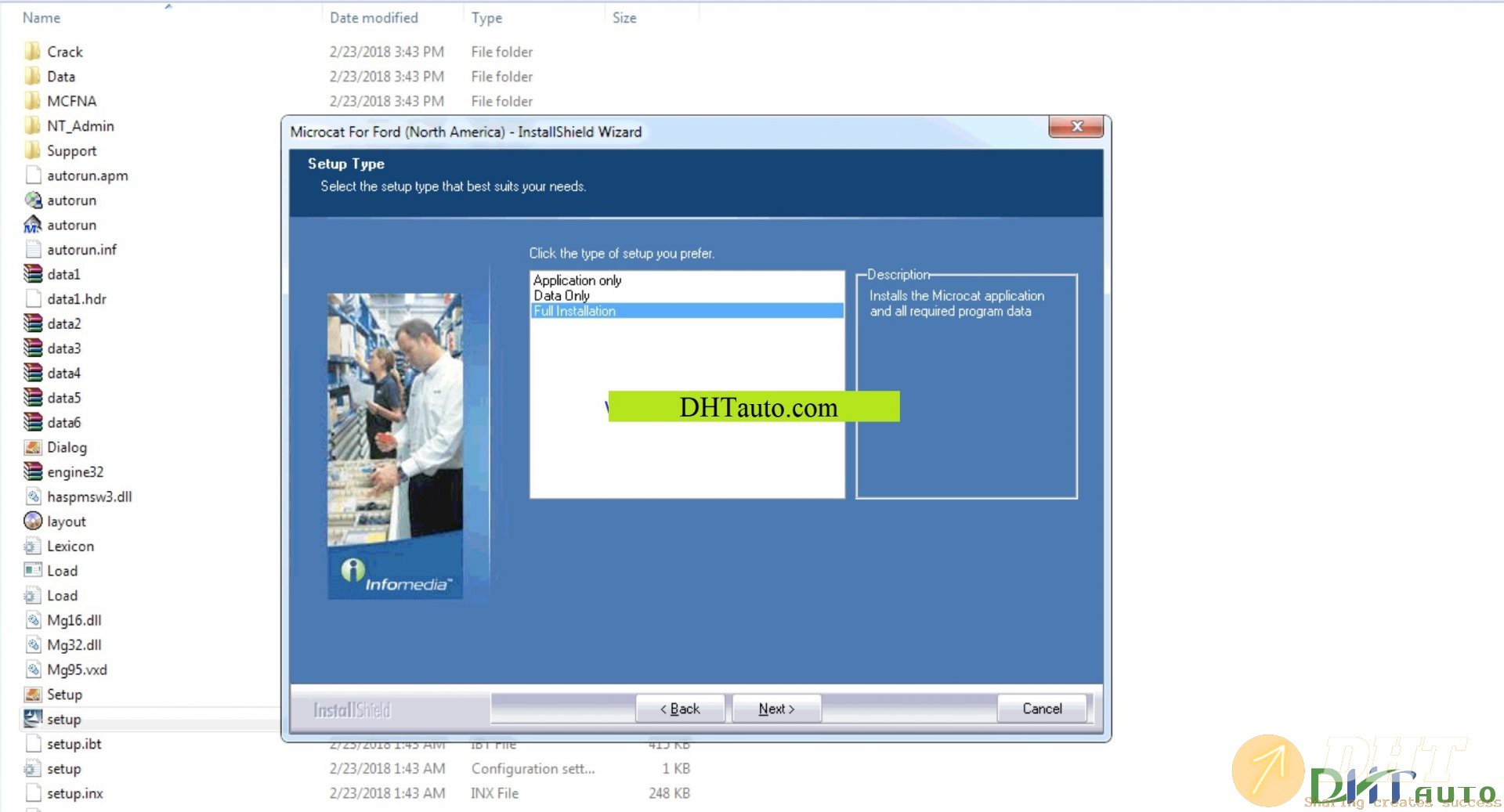
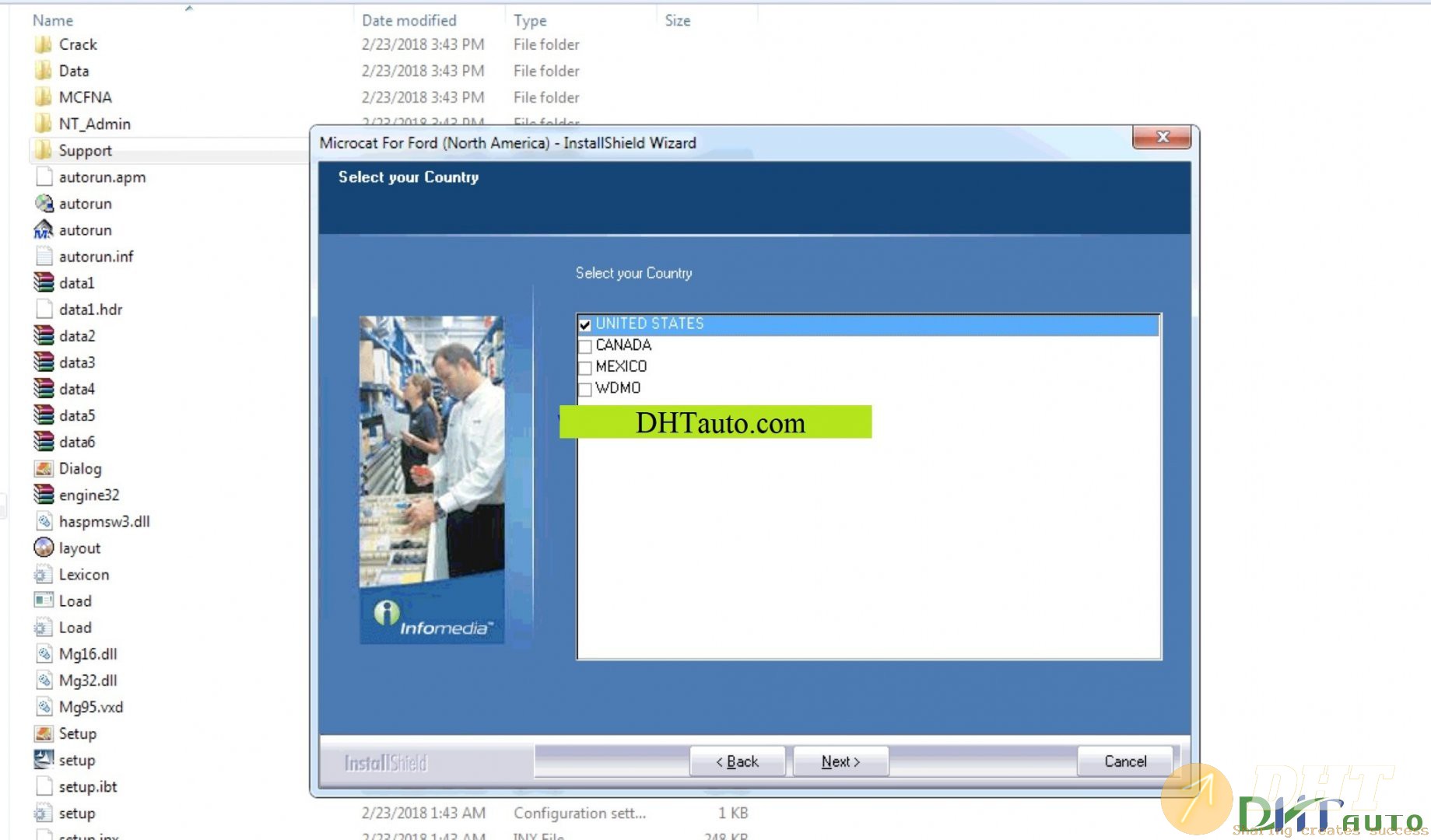
Size: 8,25Gb
Language: EN, DE (Multilingual)
Type: Mcat, passenger & light truck Ford models of North America
Market : USA
Developer: Microcat
Developer's site : Infomedia Ltd - Ford Interface
Tabletka : Present
Win: Windows XP, Windows 7 (32 only)
CD/DVD : 1 DVD DL
Version : 05-2018
Year: 05.2018
Date of update: MAY 2018
Tabletka : Present
Description : The catalog of spare parts and parts for cars, minibuses and FORD trucks of the American market.
Moped is not mine - I just posted an announcement ...
Ford North America Application Features:
Dealer Management System integration - enables order transfer, SOH and Customer search display
Positive VIN identification - identifies the correct vehicle and interprets the correct part
Easy to use Graphic Index - hyperlinked illustrations of major sections of vehicle to find the part fast
Color vehicle images - color images of vehicle lines makes catalog selection easy
Superior Search Features
Service Part Number
Basic Part Number
Description
Group
Motorcraft
Illustration number
Calibration number
Identification number
Parts list
Cross catalog
Built in Ford Video Clips - view Ford information from the video button on the tool bar on illustrations enable the user to select the required part in one click of the mouse
Pop up descriptions on illustrations - view part description by just placing mouse pointer over callout
Save and recall parts orders - quotations can be saved and retrieved later for ordering
OSI Search
Save VIN Feature
Alpha Index
Fast loading illustrations
Short cut keys - enabling users to find parts quicker
Exceptional operating speed - increases dealership efficiency
User notes - adds user notes to parts or sections
Manufacturer notes - displays additional information added by the VM
Parts pricing - view the latest parts pricing with easy install updates
Superior print facility - enabling users to print and fax quotes and images at the click of a mouse
Image zooming - enables users to set the illustrations to their preferred size
User preferences - users can set layout, views colours, data display options etc.
Double click to order facility - simply double click on callout to order part
Workbench - for users to build up an order, for transferring to DMS, printing for quote, or saving for confirmation
Linked illustration to data - colored callouts
Attachments
Last edited by a moderator:


