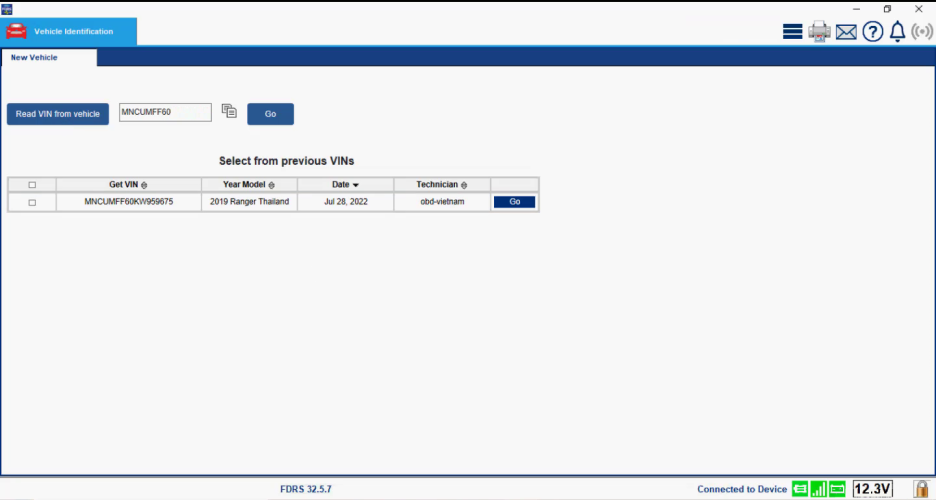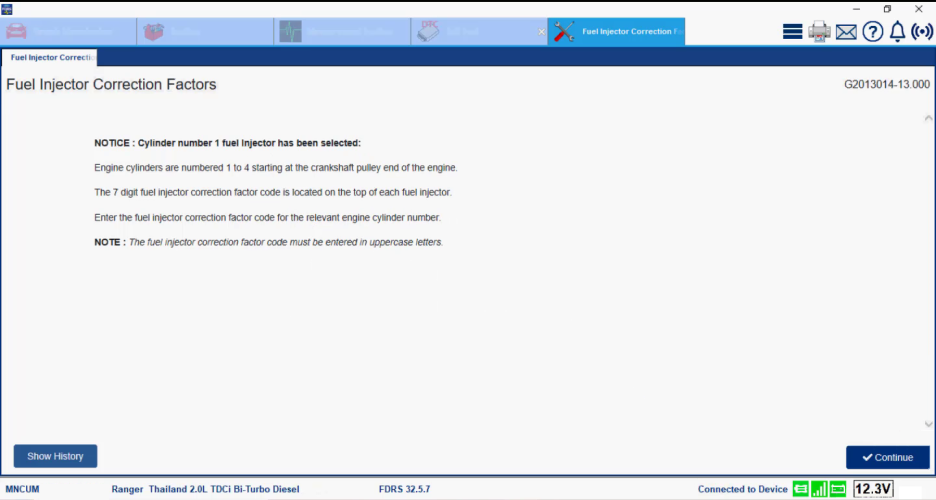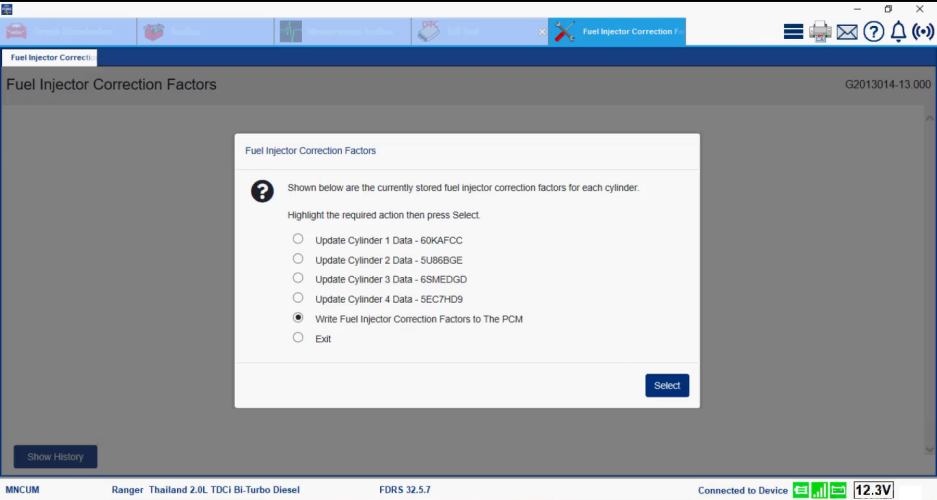- If you download this document, you will be lost Beer
INSTRUCTIONS FOR PROGRAMMING INJECTOR CODE WITH FORD FDRS SOFTWARE
- Open Ford FDRS and login Account.
- Choose device
- Choose Read VIN from Vehicle to allow the software to recognize the vehicle
- After connecting, the vehicle information will be displayed, and you can select “View CMDTCS” to read the error codes.
- The vehicle's error code is displayed, including complete information such as the error code, error status, and error description.
- Select “Toolbox”, then select “PCM - Fuel Injector Correction Factors” to access the interface for programming the injector codes.
- The feature introduction will appear, guiding you to the location of the injector code on the fuel injector.
- Information about the injector code will be displayed, consisting of 7 characters located at the top of each injector, with the sequence number starting from the gear.
- The software requires the key to be turned on, but the engine should not be started.
- Select the fuel injector of Cylinder you want to change.
- The software notifies that the injector of cylinder has been selected, and it's important to capitalize the characters of the injector code when entering it
- Old injector code
- The new injector code has been entered.
- Do the same for the other cylinders, after entering all of them, select "Write Fuel Injector Correction Factors to The PCM" to write the new fuel injector codes to the PCM.
- The software is writing the new fuel injector codes to the PCM.
- The software requires the key to be turned off.
- Waiting for the software to complete the process.
- The software requires the key to be turned on, but the engine should not be started
- Press "Exit" to exit the fuel injector programming function
- The feature has been completed.
Attachments
Last edited by a moderator: