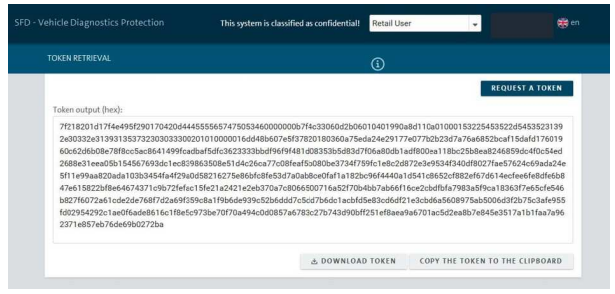- If you download this document, you will be lost Beer
How to Unlock procedure for SFD (Vehicle Diagnostic Protection)
1. What is SFD?
Vehicle Diagnostic Protection (also known as SFD - Schutz Fahrzeug Diagnose) is an additional security layer that requires authorization between the vehicle and manufacturer. It may help to protect people from any fraud, by providing the information on who and when has made modifications to the control unit. This protection applies to the models manufactured from 2020 with the MQB Evo (VW Golf 8, Škoda Octavia IV, Seat Leon IV, Audi A3 8Y, etc.) and the MEB (VW ID.3, ID.4, Škoda Enyaq, etc.) platforms, restricting such features as adaptations, coding, parametrizations.Control units protected by SFD: Engine Electronics, Central Electrics, Instrument Cluster, Gateway, Multimedia Unit, etc.
2. Functioning of SFD
Two methods will be offered: online activation and offline activation. The offline activation is a fall-back solution in the event that, for example, the online connection of the vehicle diagnostic tester in the workshop is unavailable at short notice.3. Authentication of users during the diagnostic session
* Working with Self-diagnosis: manual SFD activation (offline):If there is no online connection from the vehicle diagnostic tester to the workshop network, after selecting “Access authorisation” select “Manual SFD activation”:
If an activation token has not yet been generated, answer “No” to the following question:
The activation request structure generated by the control unit is required so that the SFD back end can generate an activation token. You can now either copy the structure to the clipboard or save it in a file:
Then open the “SFD” application in the Dealer Portal:
Then you can access the token generation website of the SFD back end. There you enter the previously determined activation request structure and the vehicle identification number and select the brand:
The required activation token is generated by clicking on “Request a token”:
Back in ODIS, once you have the required activation token, answer “Yes” to the following question:
Then enter the activation token, either via the clipboard or from a file:
4. Locking the control units again
When using Guided Fault Finding SFD-protected control units are automatically locked at the end of the diagnostic session. Otherwise they are also automatically locked again 90 minutes after activation.Each control unit can also be locked again manually, however, by clicking the “Block control unit” button for an open control unit:
Answer “Yes” to the corresponding enquiry:
The activation status now shows that the control unit is locked. You can then activate it again:
Alternatively, all of the control units can also be locked at once by selecting “Block vehicle”:
Then the locking of the vehicle is confirmed by clicking on “Yes”.
You will receive a response as to which control units have successfully been locked:
Attachments
Last edited by a moderator: